 , to open other windows, a message line at the right of this
button, and a line with status information at the bottom .
, to open other windows, a message line at the right of this
button, and a line with status information at the bottom .
 in the manager panel).
in the manager panel).
The graphical user interface has the following windows which can be positioned and handled independently ( toplevel shells):
 , to open other windows, a message line at the right of this
button, and a line with status information at the bottom .
, to open other windows, a message line at the right of this
button, and a line with status information at the bottom .
 in the manager panel).
in the manager panel).
Of these windows only the Manager panel and one or more 2D displays
are open from the start, the other windows are opened with the button
 in the manager panel or by giving the corresponding key
code while the mouse pointer is in one of the SNNS windows.
in the manager panel or by giving the corresponding key
code while the mouse pointer is in one of the SNNS windows.
Additionally, there are several popup windows ( transient shells) which only become visible when called and block all other XGUI windows. Some of them are mentioned below:
 in
the displays)
in
the displays)
 in the Setup panel)
in the Setup panel)
 in the remote panel)
in the remote panel)
There are a number of other popup windows which are invoked by pressing a button in one of the main windows or choosing a menu. Of the above mentioned popup windows, the file panel is the most important, since it is needed to load or save networks, pattern and configuration files.
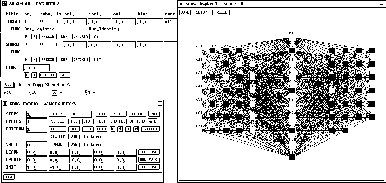
Figure: Manager panel, remote panel and a display.
Figure ![]() shows a typical screen setup. The
following description explains the tasks and possibilities of the
various windows. A detailed description of the handling will be
presented later.
shows a typical screen setup. The
following description explains the tasks and possibilities of the
various windows. A detailed description of the handling will be
presented later.
The Manager panel contains all elements needed for working with the interface. It should therefore always be kept visible. The Info panel in the Manager panel displays the attributes of two units and the data of the link between them. All attributes may also be changed here. The data displayed here is important for many editor commands.
The other windows are called with the button  .
QUIT is used to leave XGUI. XGUI can also be left by pressing
ALT-q in any SNNS window. Pressing ALT-Q will exit SNNS without asking
further questions. The message line shows information about current
operations, like additional information on severe errors.
.
QUIT is used to leave XGUI. XGUI can also be left by pressing
ALT-q in any SNNS window. Pressing ALT-Q will exit SNNS without asking
further questions. The message line shows information about current
operations, like additional information on severe errors.
In each of the Displays a part of the network is displayed,
while all settings can be changed using Setup. These windows
also allow access to the network editor using the keyboard (see
also chapter ![]() ).
).
The Remote panel constitutes a remote control for the simulator operations.
In the File panel a log file can be specified, where all XGUI output to stdout is copied to. A variety of data about the network can be displayed here. Also a record is kept on the load and save of files and on the teaching.
The complete help text from the file help.hdoc is available in
the text section of a help window. Information about a word can
be retrieved by marking that word in the text and then clicking
 or
or  . A list of keywords can be obtained
by a click to
. A list of keywords can be obtained
by a click to  . This window also allows context
sensitive help, when the editor is used with the keyboard.
. This window also allows context
sensitive help, when the editor is used with the keyboard.