
Figure: Unit Panel (left) and Link Panel (right)

Figure: Unit Panel (left) and Link Panel (right)
With the unit panel the representation of the units can be set. The upper part shows the various properties that can be used to display the values:
 : a value is represented by the size of the
unit. The maximum size is defined by the Aspect field in the
setup panel. Negative and small positive values are not displayed.
: a value is represented by the size of the
unit. The maximum size is defined by the Aspect field in the
setup panel. Negative and small positive values are not displayed.
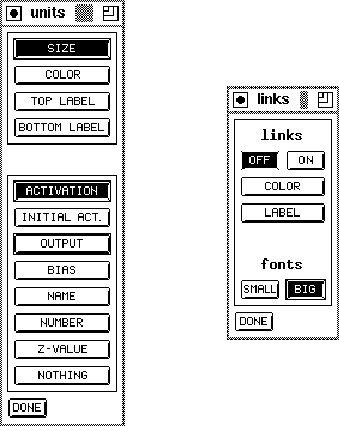 : a value is represented by the color of the
unit. A positive value is displayed green, a negative red. This option
is available only on color terminals.
: a value is represented by the color of the
unit. A positive value is displayed green, a negative red. This option
is available only on color terminals.
 : a value is described by a string in
the upper right corner of the unit.
: a value is described by a string in
the upper right corner of the unit.
 : a value is described by a string in
the lower right corner of the unit.
: a value is described by a string in
the lower right corner of the unit.
In the lower part the type of the displayed value, selected by a button in the upper part, can be set. It is displayed by
 : the current activation of the unit.
: the current activation of the unit.
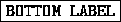 : the initial activation of the unit.
: the initial activation of the unit.
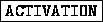 : the output value of the unit.
: the output value of the unit.
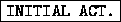 : the threshold of the unit.
: the threshold of the unit.
 : the name of the unit.
: the name of the unit.
 : the number of the unit.
: the number of the unit.
 : the z-coordinate of the unit.
: the z-coordinate of the unit.
 : no value.
: no value.
The options NAME, NUMBER and Z-value can be used only with the top or bottom label. The other values can be combined freely, so that four values can be displayed simultaneously.